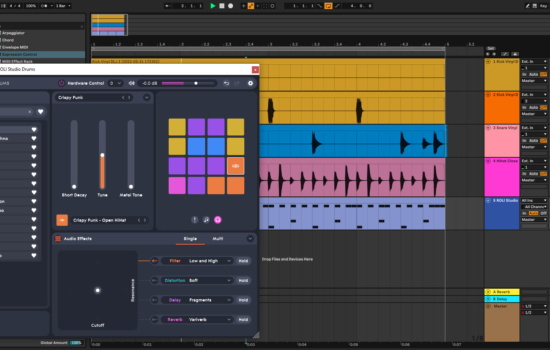Beat making software can refer to a digital audio workstation (DAW), an App, software plugin, or even a beat-making website.
Music Career Finder
Survey Start
The Best Beat Making Software for Beginners: Plugins, Apps, DAWs, and Websites

- Beat making software is either a digital audio workstation (DAW) or a software plugin
- The top three DAWs for making beats are Image-Line FL Studio, Ableton Live, and Logic Pro
- For making beats on the move try Koala Sampler, Groovepad or Korg Gadget
- Three go-to software plugins for many beatmakers include Spectrasonics Omnisphere, Serato Sample, and Arturia V Collection
- There are plenty of free beat-making programs and plugins you can try on your computer or online
- Introduction
- What Is Beat Making Software?
- Why Your Beat Making Software Is So Important
- 3 DAWs for Making Beats
- Image-Line FL Studio
- Ableton Live
- Logic Pro (Apple only)
- The Best Free Beat Making Software
- MPC Beats
- Serato Studio
- GarageBand (Apple only)
- Mobile and iPad Apps
- Groovepad
- Koala Sampler
- Korg Gadget 3
- Online Beat Making Programs
- Soundtrap
- BandLab
- Plugins for Making Beats
- Spectrasonics Omnisphere
- Serato Sample
- Arturia V Collection
Beat making should be intuitive, like you're surfing a wave of creativity.
Beat-making feels most alive when there are no barriers between you and your groove. You need to grab those moments of inspiration and go with it. Some DAWs have a weightiness to them that benefits from thought and preparation, but for beat-making, speed and fluidity are key. And if you’re just starting out you don’t want your nose buried in a manual the whole time. In this article, we’ll look at some of the best tools your computer or mobile device can offer for fast and rewarding beat-making.
What Is Beat Making Software?
Why Your Beat Making Software Is So Important
According to beatmaker and producer 9th Wonder (Jay-Z, Destiny’s Child, Erykah Badu), ideas come from different places, so you need to be able to put them all together into a cohesive musical idea.
And he should know about puzzles – he used three different samples from three different countries in three different genres across three different generations, all for Kendrick Lamar’s song “DUCKWORTH.”
Beat making software is the tool that helped him piece together that puzzle.
So let’s talk about DAWs, online programs, apps and plugins that will help you make your next beat.
3 DAWs for Making Beats
Arguably the best place to make beats is in a digital audio workstation (DAW). This is the piece of software where you create the music and where the music lives, breathes, dies, reforms and lives again in sixteen different revisions.
So here are the top three DAWs for making beats…
Image-Line FL Studio
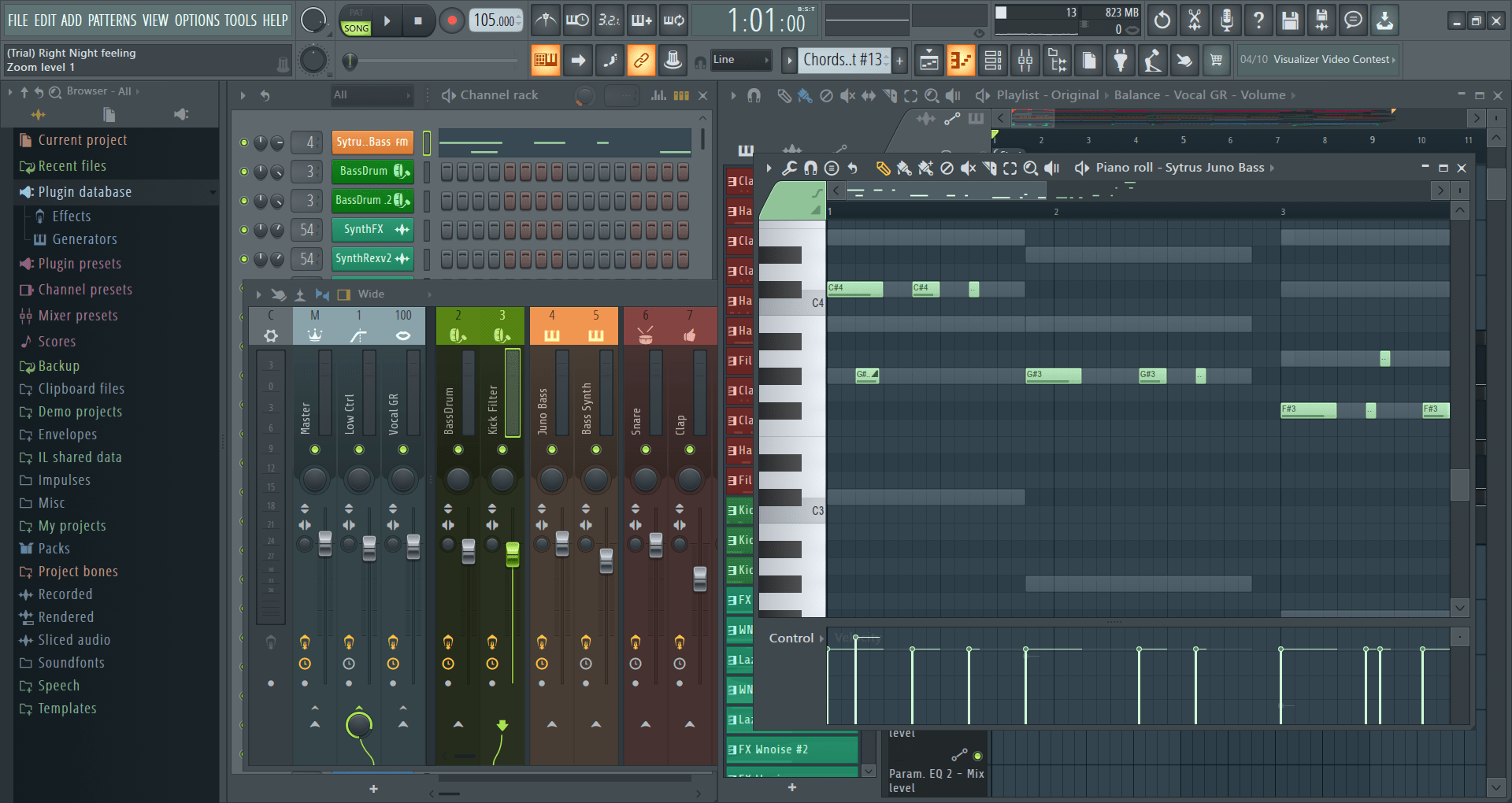
FL Studio is one of the most popular choices of DAWs for beat makers. Why? Because its entire interface is centred around a step-sequenced drum machine and is eagerly awaiting your first pattern. Its interface is easy to use, colourful and direct which streamlines the process of sketching out ideas and crafting beats.
Boot up FL Studio, and you’ll be making drum patterns in no time. It has a huge array of built-in plugins and virtual instruments, more than any other DAW and can offer you bass lines, synths leads, pads, sample players, loops slicing, drum mashing, distortion, bit crushing, delays, reverb and loads more besides.
The main arrangement window has a dual personality where it can work like regular DAWs in a linear fashion or it can work with clips and loops for instant re-grooving, live looping and performance capturing. Then it’s all fed back to an extremely versatile mixer where you can balance levels, pan tracks into space, add EQ, dynamics and as many plugins as your system can handle.
FL Studio has been used by:
- Deadmau5
- Martin Garrix
- The late Avicii
Pros & Cons
- Super fast interface
- Packed with synths, samplers and drum machines
- Integrated step-sequencer
- Huge community of beat-makers
- Different workflow to most other DAWs
- Lacks some of the more studio orientated tools
Specs & Details
Version – FL Studio 2025 – Fruity, Producer, Signature, All Plugins Edition
Fruity – $99 8 audio clips, no audio recording, 84 plugins
Producer – $199 unlimited audio, 94 plugins, audio recording and stem separation
Signature – $249 unlimited audio, 103 plugins, audio recording and stem separation
All Plugins – $349 unlimited audio, 115 plugins, audio recording and stem separation
Platform – Windows and macOS
Windows – 10/11, Intel and AMD processors, 4GB RAM, 1GB HDD
macOS – 10.15, Intel or Apple silicon, 4GB RAM, 1GB HDD
Image-Line.com
Ableton Live

Ableton Live is another top choice for beat makers, thanks to its ability to work well in the studio or live on stage.
The Session View is Ableton’s bread and butter. It lets you experiment with loops and samples in a non-linear, improvisational manner. Each track can have a vertical stack of loops that are usually arranged in the order you want to play them. As you add more tracks you start to build horizontal rows of loops which can then be triggered together as a “scene”. While you can launch individual loops at any time, it’s the building of scenes that use loops across all your tracks that really brings the beats alive.
For a more traditional linear timeline, you can switch to Live’s Arrangement View. Here you can be a bit more freeform, unconstrained by loops and free to record vocals and instrument tracks that don’t need constant repetition. This dual-view setup lets you quickly create a beat in Session View and then refine it further in Arrangement View.
The strength of Ableton’s creativity comes in the power of its “Devices.” These are plugins, effects, sounds, instruments, and tools that can be massively manipulated to produce innovative and unique soundscapes. If you want to go deep, then Ableton is for you.
On top of that, Ableton Live comes with an extensive library of sounds, loops, and virtual instruments that could satisfy the appetite of any hungry beat maker.
Ableton Live has been used by:
- Martin Garrix
- Deadmau5
- Skrillex
- Daft Punk
Pros & Cons
- The original loop-based clip launching interface
- Packed with tools, devices and manipulations
- Fiercely innovative for live performers
- Can work like other DAWs
- The look and interface can be daunting
- Sometimes the devices can be fiddly
- Needs dedication to master
Specs & Details
Version – 12 Intro, Standard and Suite
Intro $99 16 tracks and 5GB of content
Standard $439 Full unlimited version with 38GB of content
Suite $749 Includes all instruments and effects, Max for Live and 71GB of content
Platform – Windows, MacOS
MacOS – 11 or higher, Intel Core i5 or Apple silicon, 8GB RAM and 3GB for basic install
Windows – 10/11 22H2 Intel Core i5 or AMD Ryzen, 8GB RAM and 3GB for basic install
Logic Pro (Apple only)
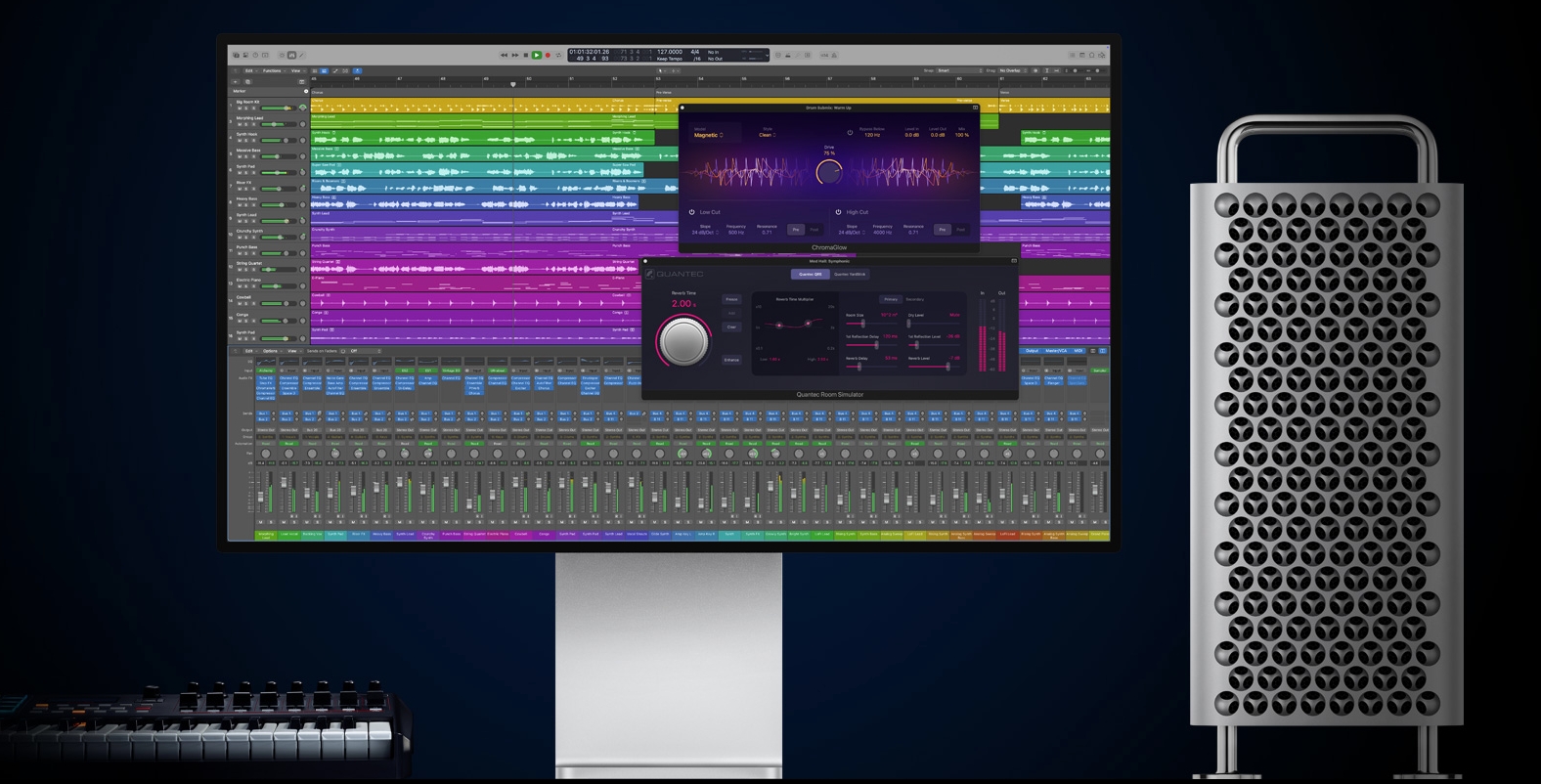
Logic Pro is a standout DAW for beat makers working on Apple devices. It has earned its place as an industry standard alongside Pro Tools. But what makes Logic Pro especially good for beatmakers is its huge built-in library of sounds, loops, and plugins and the easy-to-use interface.
As with Ableton Live, Logic has a clip launcher page where you can scatter loops, build scenes and improvise combinations. If that’s not quite enough for you then the MIDI sequencer in Logic Pro is top-notch, letting you build your own beats quickly and easily. Or you can take advantage of the inbuilt “Session Players” who will jam bass, keyboard and drums around your beats.
As you dig deeper you’ll discover that there’s a whole studio of audio and MIDI tools in here. From professional-class plugins to innovative virtual instruments, you should find everything you need to take beats into songs and completed projects.
Logic Pro has been used by:
- Tyler, The Creator
- Calvin Harris
- David Guetta
- Ed Sheeran
- Nathan Chapman (has produced Taylor Swift)
- Jacob Collier
- Billie Eilish & Finneas
Pros & Cons
- Easy to use Live Looper clip launcher page
- Professional studio tools
- Massive collection of plugins
- The standard for many producers
- Only available on Apple
- Studio tools have a steep learning curve
Specs & Details
Version – Logic Pro 11.1
Cost – $199.99
Platform – Apple Mac only – adjusted version available for iPad
macOS Sonoma 14.4 or later
6GB of available storage space for minimum installation or 72GB of storage space for full Sound Library installation
Apple.com
Hey, what do you think about trying our new Music Career HelperMusic Career Helper really quick? It’s totally free and could help get your career moving fast! Give it a try. It’s totally free and you have nothing to lose.
The Best Free Beat Making Software
If you want to start with a free beat maker, here are the top three beatmaking DAWs you can get at no cost…
MPC Beats

As its name suggests, MPC Beats is specifically designed for beatmakers. It comes directly from the original beat-making platform, the Akai MPC. This hardware box of samples and pads revolutionized the music industry in the late 1980s. Designed by Roger Linn of LinnDrum fame, the MPC brought a fresh approach to sequencing and hardware music making.
MPC Beats takes that idea and spins it into software form. It features 16 digital pads for sampling drums and sounds, a sample editor, a collection of built-in sounds, and genre-specific templates to kickstart your projects. You can, of course, import your own samples and work them into your beats.
Alongside the sample-based pattern-making, you can run two freeform audio tracks. These are useful for adding vocals and live instruments. It doesn’t compare to the unlimited track counts of most other DAWs, but it could be all you need for beat-making.
Lots of well-known musicians have used Akai’s MPC tools, like physical and virtual drum machines. Those artists include:
- John Mayer
- Machine Gun Kelly
- The Chainsmokers
Pros & Cons
- Classic beat-focused interface
- Huge library of samples
- Import your own samples
- Easy editing and live pattern creation
- Add vocal tracks alongside
- Only two audio tracks
- Lacks many of the professional tools
Specs & Details
Version – MPC Beats 2.11.7
Cost – free with optional sound expansions
Platform – Windows and macOS
macOS 10.15.7 Catalina – macOS 13 Ventura
Windows 10 (21H2) – Windows 11 (21H2)
2GB HDD space, 4GB RAM, Dual-Core 2.5GHz CPU
AkaiPro.com
Serato Studio
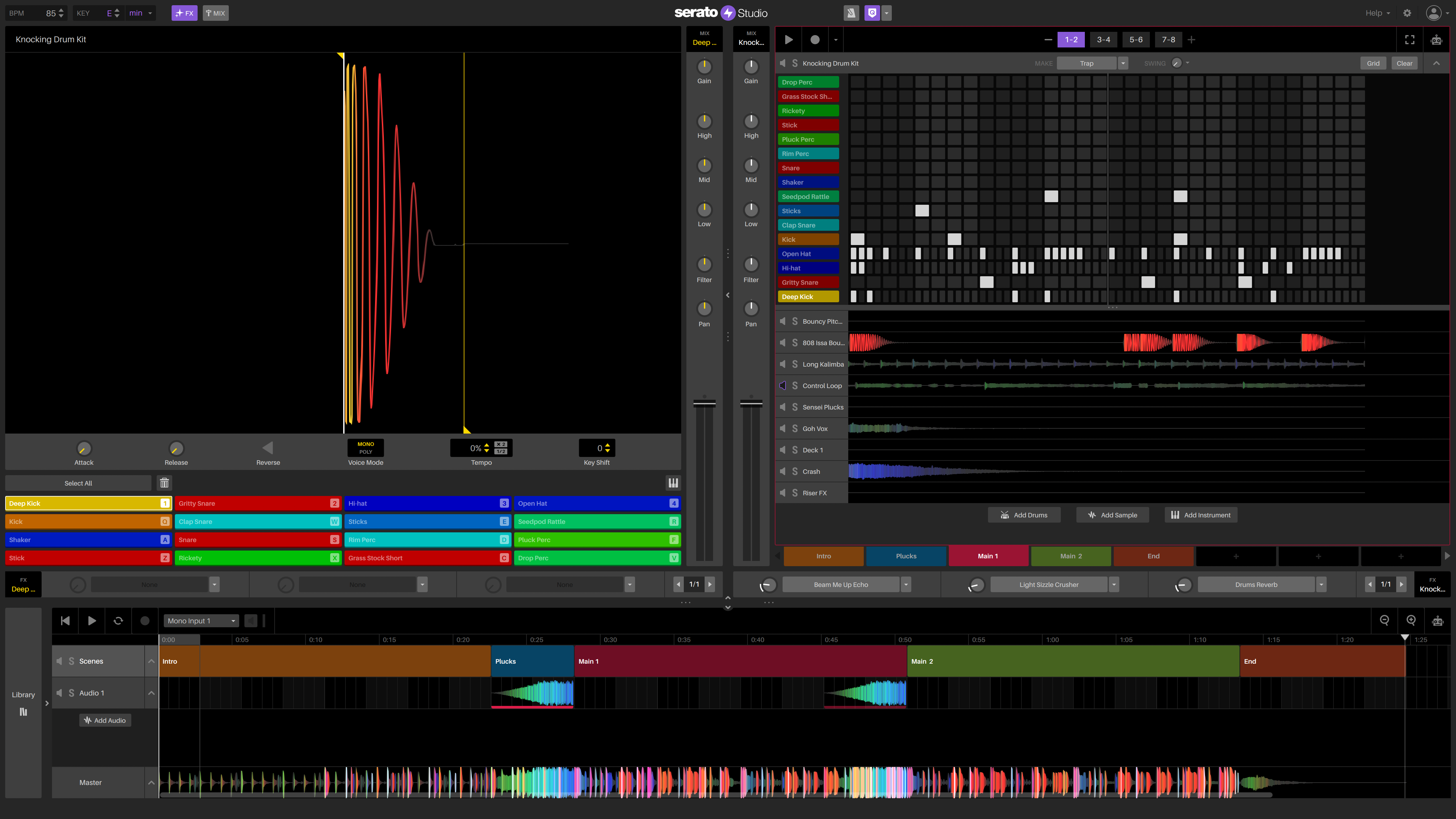
Serato Studio is all about simplicity. They designed a clean interface so beat making and using samples is as easy as possible. This also makes it relatively easy to learn for beginners. If you want unlimited access to everything Serato Studio offers then you do have to come up with some cash. However, there is a pretty decent free version that has enough to get you hooked on the Serato way of doing things.
The free version limits the amount of content you can access in terms of loops, samples, patterns and instruments. You only get the one audio track which is just enough to lay down those vocals but doesn’t give you much room for harmonies or other live instruments.
On the other hand, you do get all the tools you need to create patterns, edit samples, slice up beats and flip them into new ideas, hits and cuts. The pattern-based sequencer is excellent, and the way you can pull all the energy out of a sample and cut it into your own track is amazing. The free version also has Stem Separation for pulling existing tracks into drums, bass, melody and percussion. It’s the perfect tool for digging previously unobtainable samples out of mixed music.
Serato Studio has a celebrated DJ approach to mixing and beat-matching with pro-level tools to sync BPM and pitch shift into perfect harmony.
Serato Studio has been used by:
- Just Blaze
- Nick Hook
- Hudson Mohawke
Pros & Cons
- World class beat-matching engine
- Stem separation
- Pattern-based interface
- Dozens of effects and instruments
- Lots of limitations over the full paid version
- Only one audio track
- Might be too restrictive
Specs & Details
Version – Serato Studio 2.3.1
Cost – Limited free version. Full version $249 or $9.99 PCM.
Platform – Windows and macOS
macOS 10.15.7 Catalina – macOS 13 Ventura
Windows 10 (21H2) – Windows 11 (21H2)
15GB HDD space, 8GB RAM, Intel Core i5 or Apple M1
Serato.com
GarageBand (Apple only)
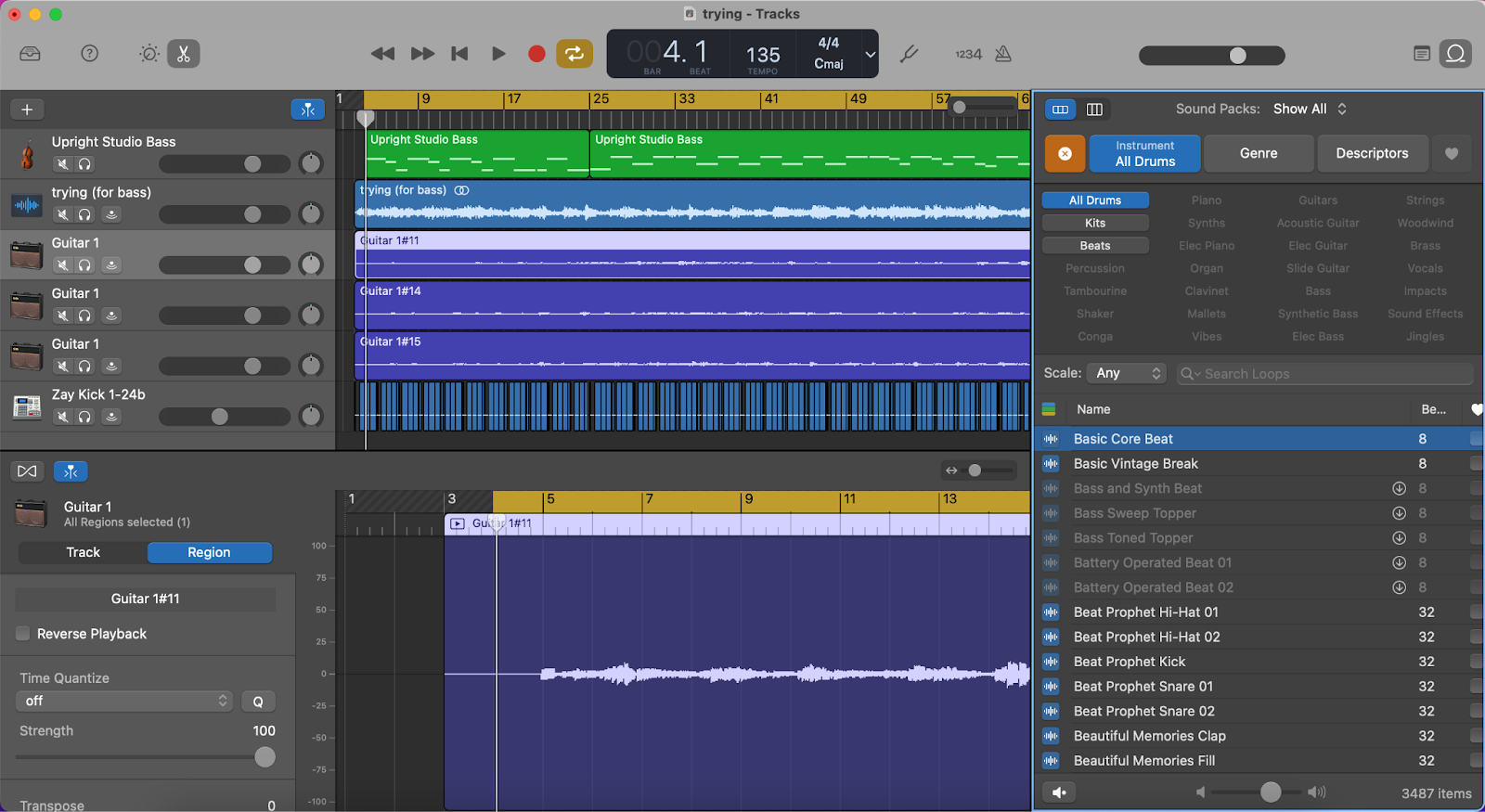
GarageBand, which comes preloaded on every Apple computer, is an excellent free DAW for beatmakers. It also happens to be one of the easiest DAWs to get into and so is perfect for the beginner.
You get access to a ton of professional-quality sounds and loops that you can use commercially in your songs. And because it comes preloaded with beats and one-shots, it’s so easy to get started on a beat.
Garage Band is designed to be an open and easy to use platform regardless of what music you’re making. You won’t find many genre-focused tools in here but everything can easily be pushed towards the music you’re trying to make. There are templates for drummers, guitars and keyboards and you can even get Garage Band to play along with your music with some surprisingly convincing accompaniment.
You have up to 255 audio tracks, lots of built-in instruments and a bunch of studio-quality effects to help you forge and mix your beats. It has vocal comping, time stretching and beat-matching which are usually only found on pro-level DAWs. And if you fancy improving your skills then it has built-in tutorials on all sorts of instruments.
GarageBand has been used by:
- Usher
- Snow Patrol
- Fall Out Boy
- Rihanna
Pros & Cons
- Fully featured recording environment
- Lots of great free content
- Session players will jam along to your music
- Also available on iPad and iPhone
- Not specifically tailored for electronic music
- Sometimes overly simplistic
- Apple Mac and iOS only
Specs & Details
Version – Garage Band 10.4.12
Cost – Free
Platform – macOS and iOS
macOS 14.4 or later
Available for all Apple products
Apple.com
Mobile and iPad Apps
Our phones harbor incredible music-making power and are perfect for when inspiration strikes. With these Apps you can sample your environment into a drum machine, browse libraries of synths and samplers and drop loops together in infectious ways.
Here are three Apps that will tempt you away from doom scrolling and into beat making.
Groovepad

The approach of Groovepad could not be simpler; browse a library of beat-matched loops, scatter them across a grid of pads, make beats.
The loops come from a specially curated catalogue of genres like Hip-Hop, EDM, House, Dubstep, Trap and more. You can, of course, buy more loops as you expand your interest. All the loops are designed to work together making it easy to find new combinations and variations.
You can add a series of useful and very interactive effects to give your grooves a bit of spice and excitement. If you’re not sure how to get the best out of it there are tutorials built into the app to show you have to improvise and use the live looping functions.
With Groovepad, much of the hard work is done for you, leaving you free to be creative, which is a great place to start before moving onto a DAW or something deeper.
Pros & Cons
- Instant loop satisfaction
- Great selection of loops and samples
- Simple interface
- Great for sparking ideas
- Feels more like a DJ app than music making
- A little too simple
Koala Sampler

Koala Sampler is the perfect example of the power of a mobile music making device. Using your phone or tablets microphone you can record up to 64 samples and then flip them into beats. Any noise, clang, tap, hiss, passing car, sung notes, or overheard conversation can get worked into your tracks. It’s innovative, original music making wherever you are.
While you’re recording your samples you can use any of the 8 mic FX like pitch shift, fuzz, robot and reverb. Once you have your samples, you can trim them and adjust the pan, level and pitch. Switch to the Sequencer page and you can make beats with your samples by tapping out rhythms. You can overdub, copy, paste and develop your sequencers before chaining them together into songs. In keyboard mode, you can take any sample and produce melodies by playing it on a piano keyboard.
Once you’ve got things coming together you can perform the track and throw on a bunch of mix effects like stutter, reverse, reverb, delay, bit crushing, filtering and many more.
You can export the loops for use in other programs or as projects in Ableton Live. Or resample them back in through more effects to take it to the next level.
Pros & Cons
- Superb sampling on the move
- Everything is an instrument
- Live performance features
- Easy to export to other DAWs
- Really hard to find any faults for what it does
Korg Gadget 3

Gadget 3 from Korg is a ridiculously entertaining electronic music production suite. It comes with over 40 music-making “gadgets” in the shape of drum machines and synthesizers that you can sequence and thread together to build beats, tracks and finished songs.
Amongst the 40 gadgets, you’ll find samplers, bass synths, pad synths, strings, chiptune arcade, acoustic instruments, pianos and rhythm guitars. There are analog-style drum machines, sampling drum machines and all sorts of weird glitches and noises. Gadget 3 comes with a host of effects that you can drop over tracks and manipulate to your heart’s content.
For each loaded gadget you get a pattern based sequencer track where you can forge your own beats. If you’re stuck for inspiration you can browse the genre pattern library to find just the right grooves to get you started.
Gadget 3 is available on all sorts of platforms so you can easily transfer your beats from your iPad to your desktop or even your VR headset.
Pros & Cons
- Superb collection of mini synths and drum machines
- Cross platform
- Complete music making studio
- Is there such a thing as too much choice?
Online Beat Making Programs
If you don’t want to (or can’t) download a DAW or plugins to your computer, not to worry.
Below are two online beat making programs that are free and easy to use, as long as you have a computer and a strong Wi-Fi connection.
Soundtrap

Soundtrap is brought to you by a fairly well-known music streaming service called Spotify. The idea is that you can make and record music, use virtual instruments, drop in royalty-free loops and mix it all down for instant release. As it’s all online, you can invite other people to collaborate by granting them access to your projects.
Soundtrap is designed with the beginner in mind and will help you produce your first tracks. You can use ready-made beat-making templates or access the easy interface to load up a synth, start making a pattern, browse the loop library, or add a track for recording.
The sequencing and audio recording work like any other DAW. It has a neat function where you can play the synths using your QWERTY keyboard, so you don’t even need a MIDI controller. For recording audio, just use your laptop’s microphone. The loop library is extensive, but you’ll find a lot of it, and some other more professional tools, like vocal pitch correction, are only available if you pay a subscription.
Overall, it’s easy to use, includes a lot of cool sounds, and being able to collaborate with other beatmakers and musicians is awesome.
Pros & Cons
- It’s a DAW for free
- Online so you can access it from anywhere
- Excellent virtual synths and loops
- Collaborate with other musicians
- Some pro features are subscription only
- Not compatible with third party plugins
- Responsiveness can depend on your internet connection
- Difficult to integrate with pro hardware
BandLab

I think it’s fair to say that BandLab was the inspiration for Soundtrap. Bandlab was probably the first fully online DAW and has been providing a space for internet collaboration for some time. It’s recently expanded from the browser into the App Store and Google Play so you can make music pretty much anywhere on any device.
Once inside the Bandlab Studio you’ll find tens of thousands of samples with new content released every week. It has studio-quality effects and superb virtual instruments to give your music the best chance of sounding fabulous.
It’s all completely free, with no barriers to your creativity. It even includes cloud storage for your music and software to master it ready for release. Bandlab has put a lot of effort into making it easy to use, with countless tutorials and even a “Song Starter” tool to pull you in the right direction.
BandLab supports real-time collaboration with others and offers a robust library of sounds and editing tools; it’s a powerful and flexible platform for beat makers of all levels.
Pros & Cons
- Completely free for all features
- Massive library of loops and samples
- AI powered Song Start tool
- Integrated online community and collaboration
- Start on your phone, finish on your desktop
- Doesn’t support third party plugins
- Difficult to integrate with pro hardware
Plugins for Making Beats
The number of plugins that could help you make beats is endless. So we’ve whittled it down to three plugins you should try because they make beatmaking fast, easy, and can lead to really cool results.
Spectrasonics Omnisphere

Omnisphere is a behemoth of synth sounds. It has over 14,000 sounds you can play, combine, split and layer. Designed originally as a huge atmospheric pad engine it has developed into a powerhouse of epic synthesizer sounds.
You can also integrate it with your hardware, so that the knobs and sliders on your synth correlate to what’s on screen. This makes it easy to play the sounds with physical synths or your MIDI controller.
It has a modulation engine for deep sound design and rhythmic elements that bring sounds and possibilities alive. It’s not based on particular synths but instead incorporates elements from all sorts of synthesis and architectures. You can choose from wavetables, granular, virtual analog, FM and so much more.
For the beat maker Omnisphere is an endless source of sounds and exploration.
Pros & Cons
- A huge library of sounds
- Massive modulation engine
- Remarkable hardware integration
- One of the best synths around
- Can be mind-bogglingly huge
- Sometimes feels like you are stuck in endless presets
- Complex for beginners
Specs & Details
Version – Omnisphere 2.0
Cost – $499
Platform – Windows and macOS
Plugin Format – VST, VST3, AU, AAX
Windows – 10/11, 2.4GHz, 8GB RAM, 64GB HDD
macOS – 10.15, Intel and Apple Silicon Native 8GB RAM, 64GB HDD
Spectrasonics.net
Serato Sample

Serato Sample takes the sampling elements if Serato Studio and wraps it into a plugin to use in other DAWs. It comes with a specialised selection of tools to help you do musical things with samples. It will sync, cut, slice, trim and flip samples across a bank of pads for instant reworking, resequencing and beat inspiration.
The colored waveform reflects the frequency spectrum making it even easier to find the exact cut at the exact point. The integrated Stem Separation will split the sample into drums, percussion, instruments and vocals so you can pull out clean samples from right inside a mix.
Most DAWs have some element of sample editing and manipulation but Serato Sample takes it to a whole other level. It’s one of the go-to sample plugins for new and experienced beatmakers alike.
Pros & Cons
- Wonderfully creative sampling tool
- Drops perfectly into your existing workflow
- Excellent stem separation
- Massive time saver
- No looping
- Lacks good filters and modulation
Specs & Details
Version – Serato Sample 2.0
Cost – $159
Platform – Windows and macOS
Plugin Format – VST, VST3, AU
Windows – 10/11, Core i5 Intel and AMD Ryzen 5 3000 processors, 8GB RAM, 15GB HDD
macOS – 11+, Intel core i5 or Apple M1/M2 8GB RAM, 15GB HDD
Serato.com
Arturia V Collection
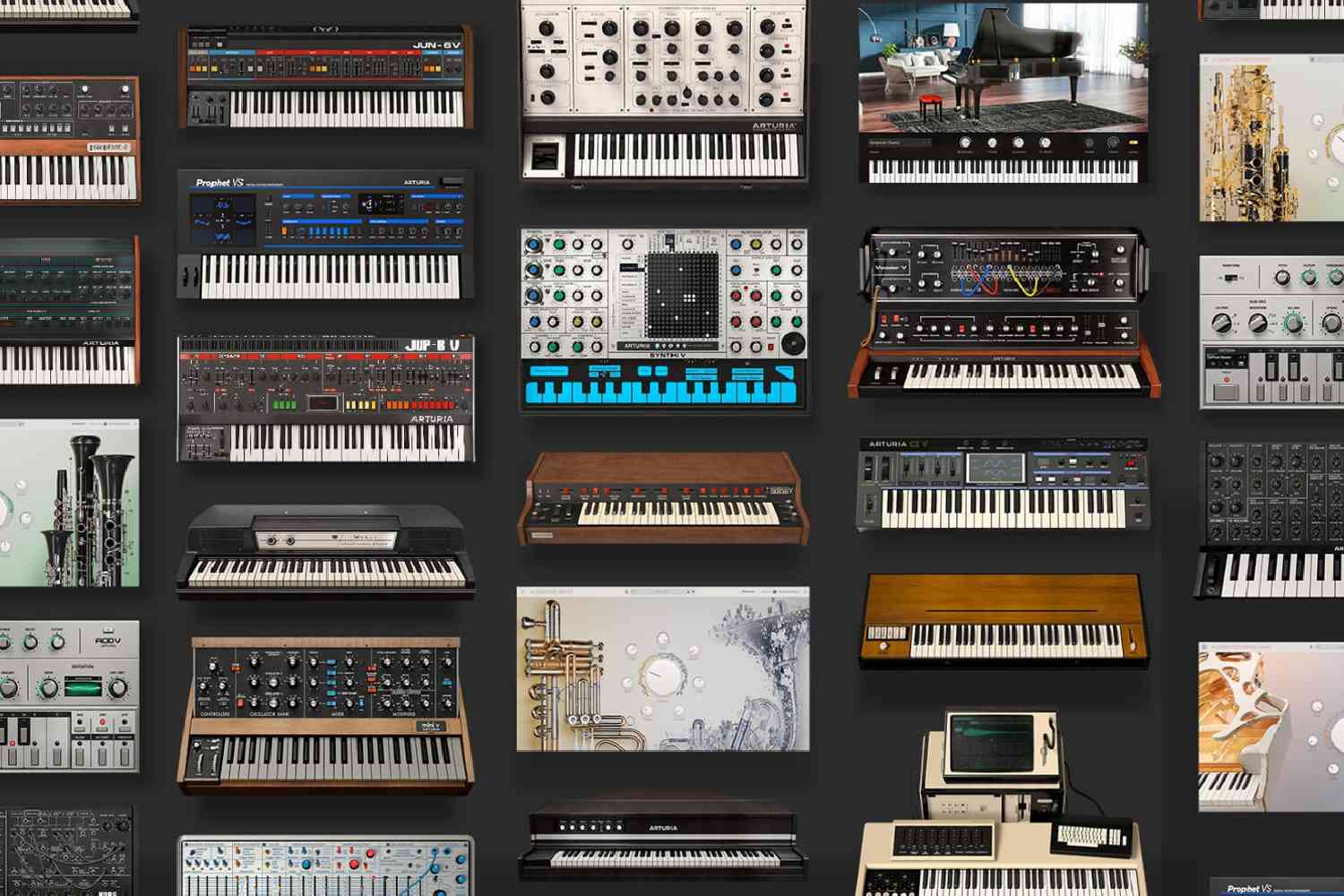
The V Collection is a huge collection of software instruments based on classic hardware machines featuring everything from hybrid synths to keyboards to acoustic instruments.
If you’re in the market for an old vintage synth, organ or keyboard then the V Collection has pretty much everything in the one package. Each instrument is completely authentic, modelled to extreme detail and presented in a beautifully rendered interface. All the original controls are there but Arturia has also expanded the possibilities and provided effects, further modulations and an enhanced control system.
If you’re looking for sounds without having to wade through each synthesizer then you can use the Analog Lab front end that pulls all the presets together, organises them with tags into categories and lets you browse through with simplified controls.
The V Collection also contains a number of great acoustic and electric pianos, organs and some very interesting orchestral interpretations.
Pros & Cons
- Every synth you’ve ever heard of and some you haven’t
- Stunningly authentic models
- Analog Lab gives you easy access to sounds
- Comprehensive and increasingly diverse
- Expensive if you just want a few sounds
Specs & Details
Version – V Collection X
Cost – $599
Platform – Windows and macOS
Plugin Format – VST, VST3, AU, NKS, Standalone
Windows – 10/11, 4 cores 3.4GHz, 4GB RAM, 3GB HDD
macOS – 11+, 4 cores 3.4GHz or Apple M1/M2 4GB RAM, 3GB HDD
Arturia.com