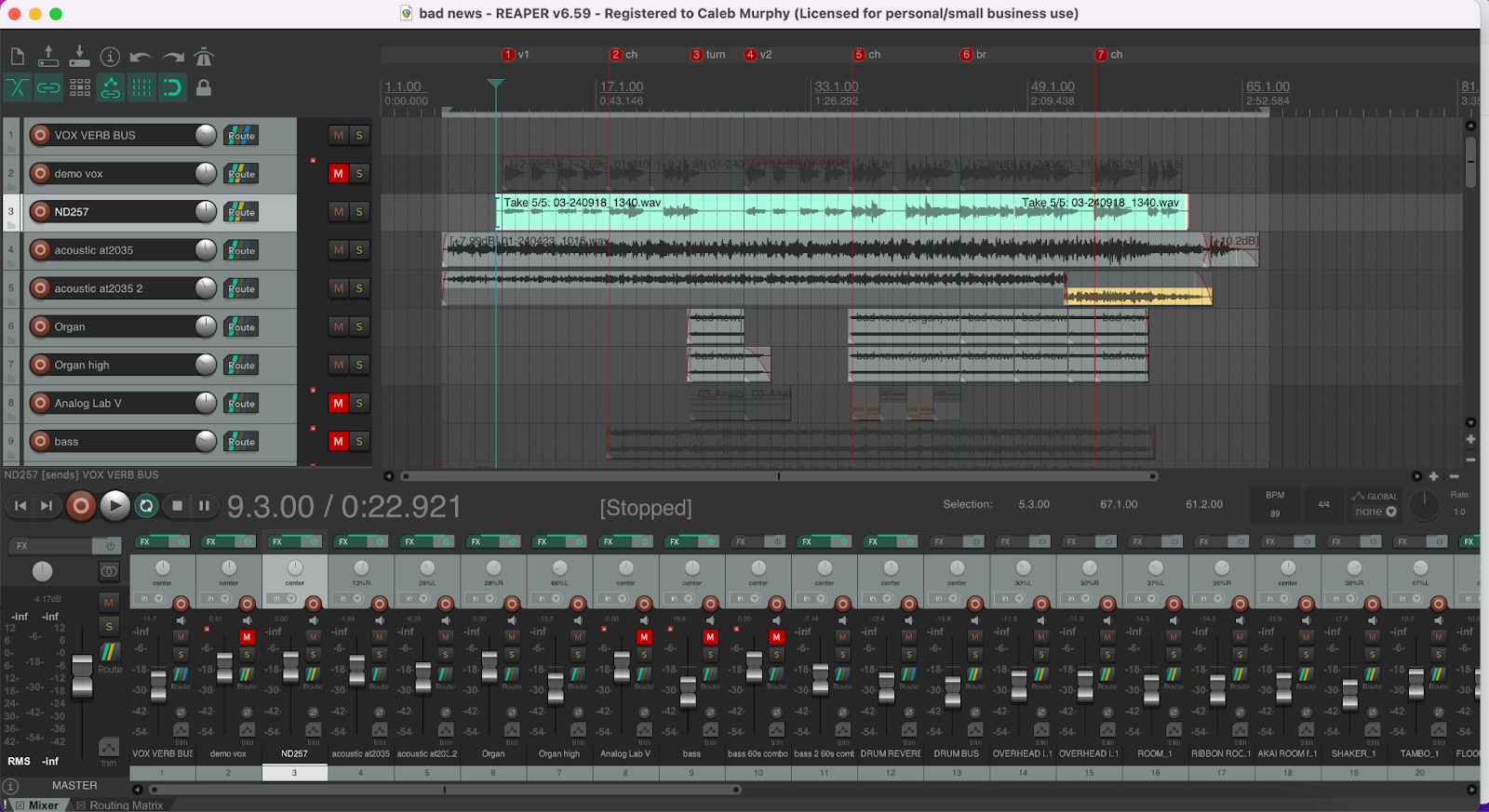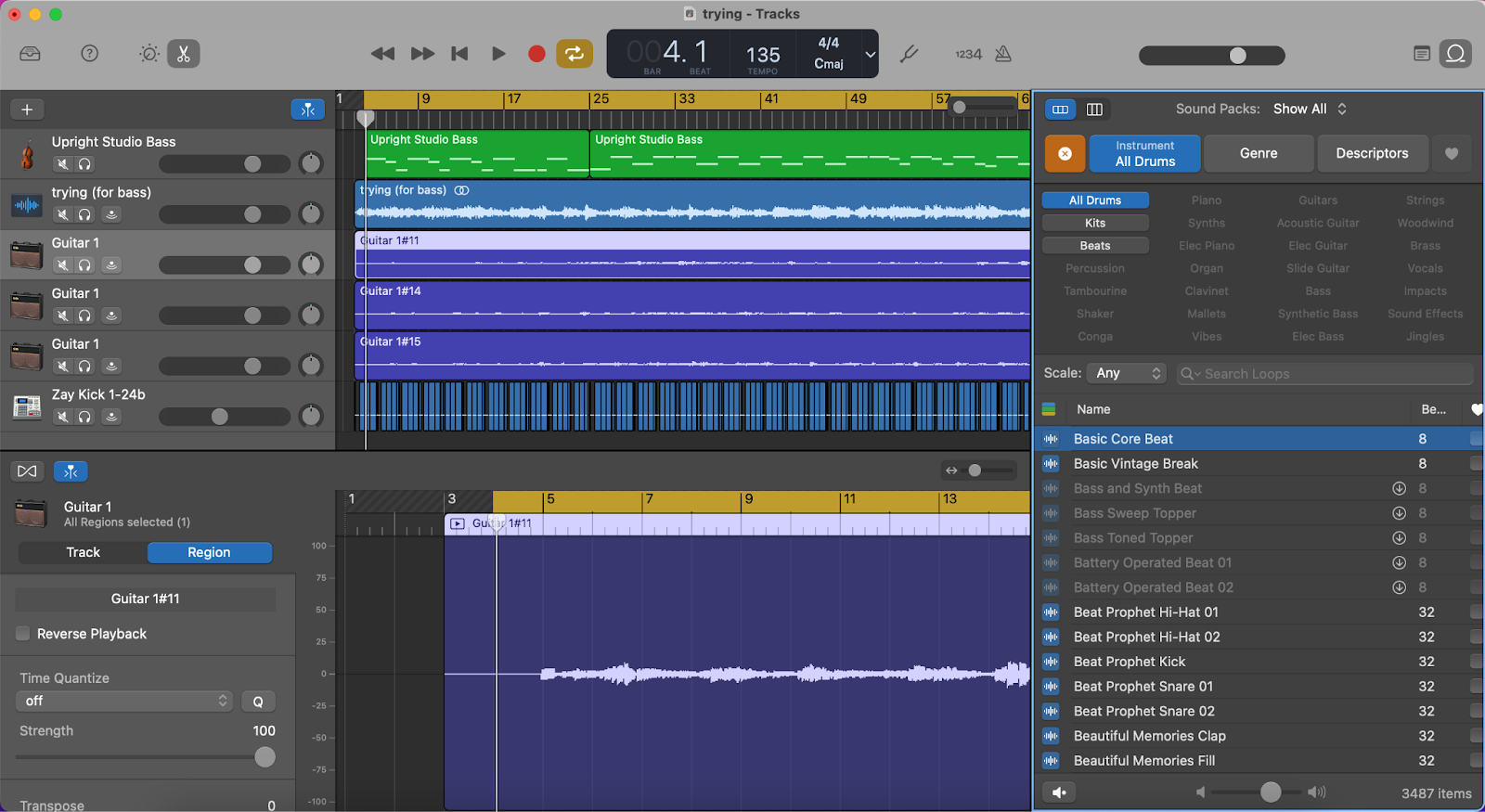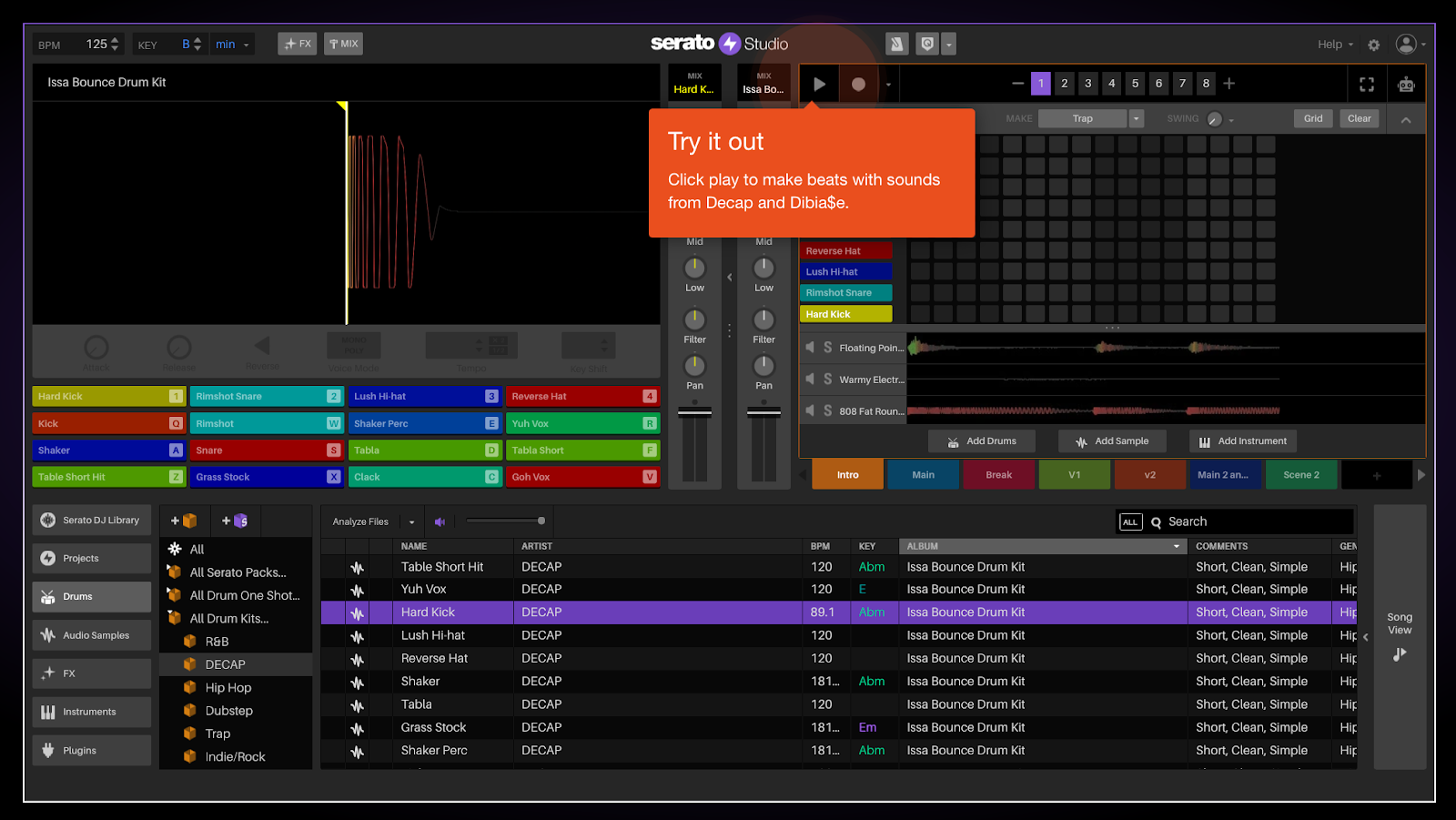Dana Nielsen
Dana Nielsen is a Grammy-nominated mixer, engineer, producer, and multi-instrumentalist with an impressive portfolio that includes work with artists like SZA, Rihanna, Adele, Post Malone, The Smashing Pumpkins, Neil Young, Justin Timberlake, Weezer, The Avett Brothers, Bob Dylan, and Kanye West. Known for his versatility, Nielsen has collaborated extensively with legendary producer Rick Rubin, contributing to projects that span a wide range of genres, from Neil Diamond to Slayer.
Rick Rubin has often relied on Nielsen’s expertise for key projects, like Justin Timberlake’s FutureSex/LoveSounds, Red Hot Chili Peppers’ Stadium Arcadium, and The Smashing Pumpkins’ Shiny and Oh So Bright Vol. 1 (Napalm), which Nielsen recorded and mixed. In 2008, Nielsen mixed Neil Diamond’s #1 album Home Before Dark, and in 2013, he served as an engineer on Black Sabbath’s 13, the band’s first album to top the UK charts in 43 years. More recently, Nielsen has recorded and mixed albums for Santana and The Avett Brothers.
Nielsen has also made appearances on screen, showcasing his engineering talents alongside Rick Rubin and David Letterman in episode 4 (featuring Jay Z) of Letterman’s Netflix series My Next Guest Needs No Introduction. He is also featured in the SHOWTIME series Shangri-LA and the Judd Apatow/Michael Bonfiglio HBO documentary, May It Last: A Portrait of the Avett Brothers.