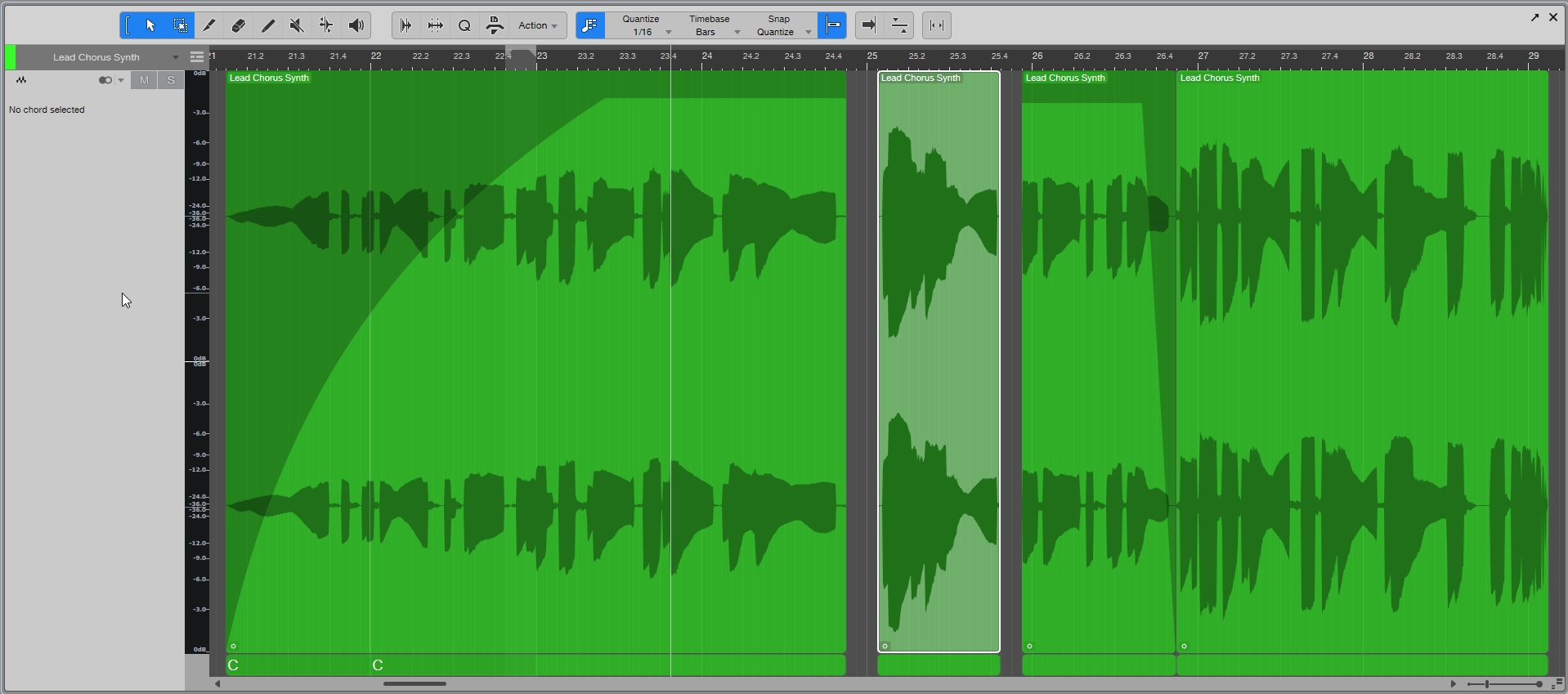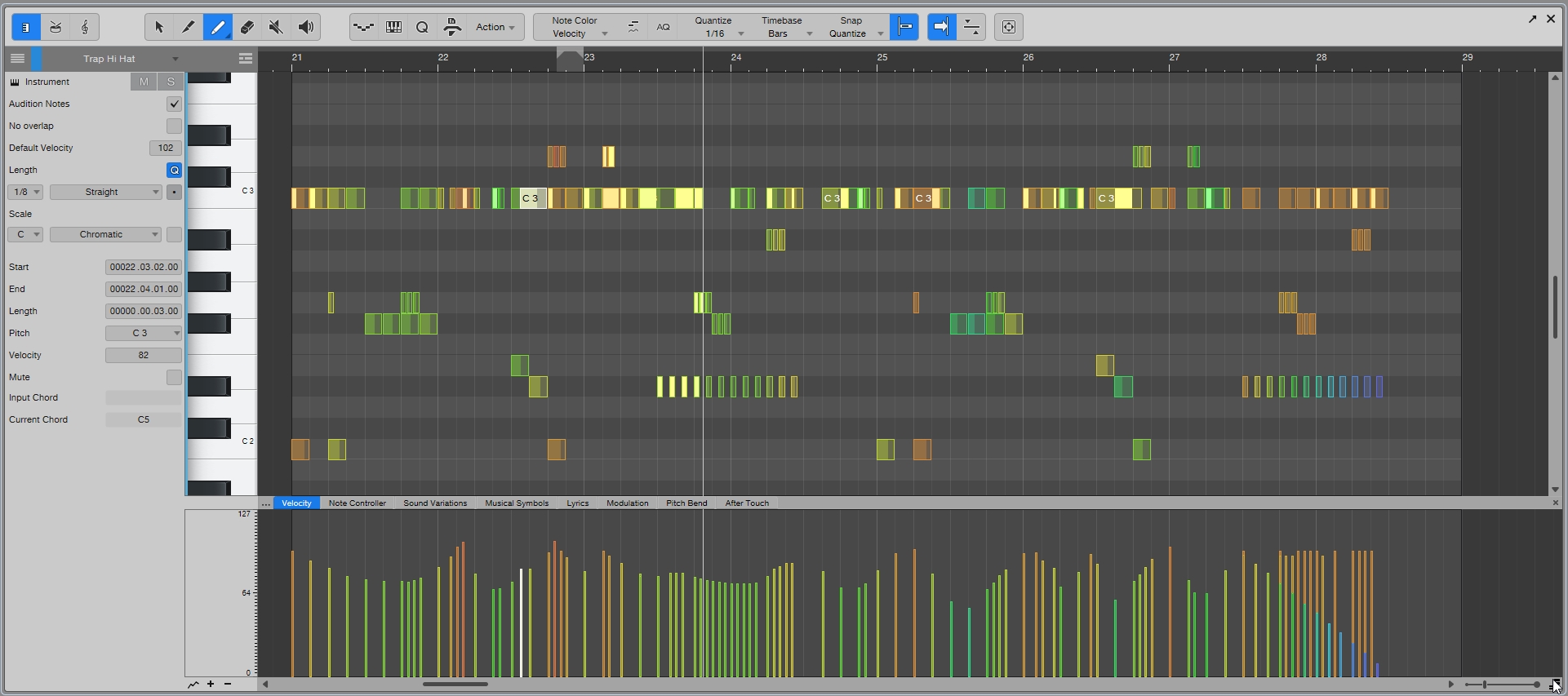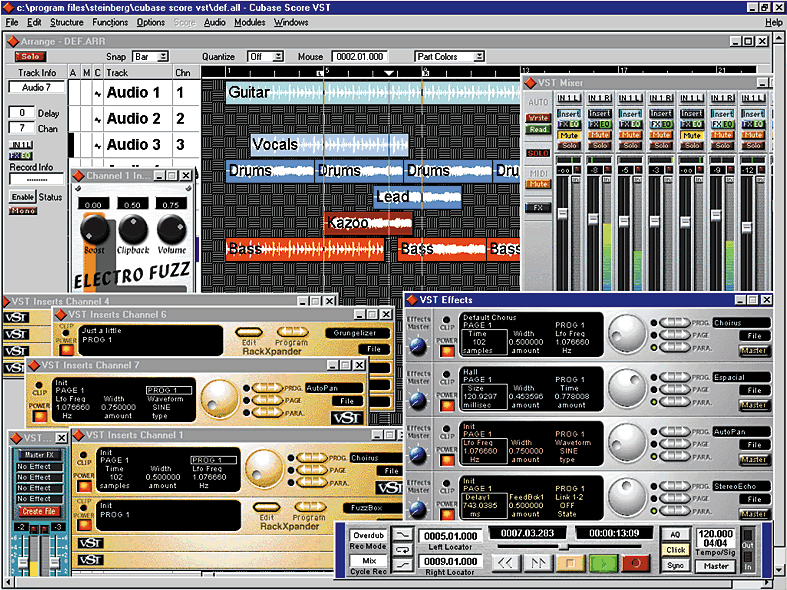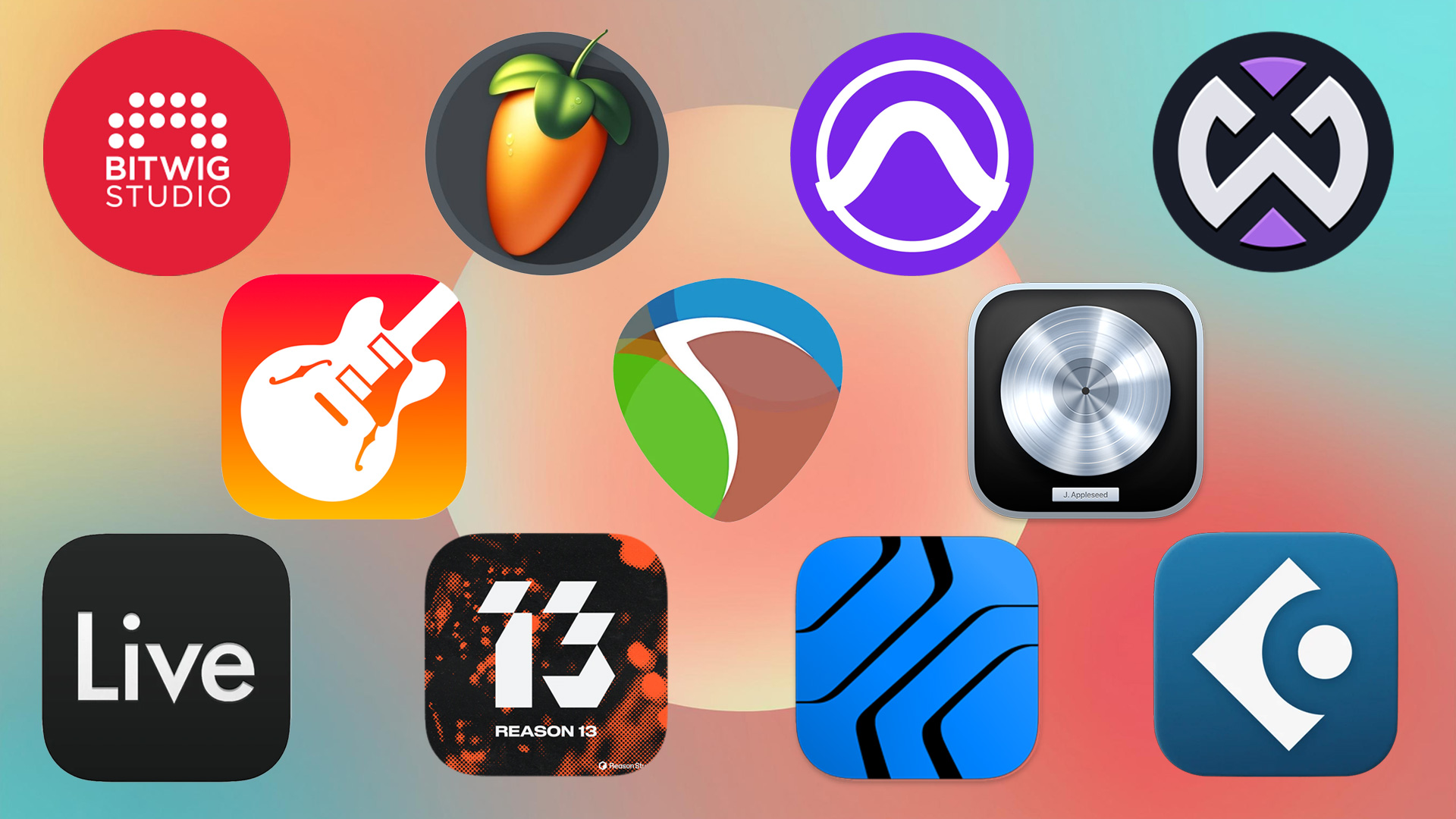The ability to record audio digitally, as opposed to on tape, revolutionised the music industry in the 1980s and 1990s. At first, it was used as sampling, the recording of short pieces of audio that could be arranged as effects or percussive tracks, or by speeding the audio up or slowing it down, you could change the pitch and create sample-based instruments. As hard drives became bigger, cheaper and faster it wasn’t long before you could record multiple tracks of audio digitally direct to a computer without any of the track limits imposed by the physical nature of tape.
There were many advantages over using tape not least of which were not having to deal with wow and flutter, mechanical failure, high costs and the fragility of reels of magnetic tape. But it also brought the ability to digitally copy and paste sound far easier and quicker than you could ever cut and splice tape. Digital editing allowed us to correct mistakes, to quickly gather the best takes and to start being creative in post-production rather than just in the moment of recording. The quality was also superb. When copying tape, there is always some loss of fidelity; with digital audio, every copy is exactly the same with no loss of quality.
That’s not to say that everything about digital audio is superior to tape. We’ve discovered that there’s something about the sound of tape that has a certain energy or vibe that digital audio lacks despite it’s pristine quality. In an effort to recapture the sound without having to return to the complexities and cost of using tape we have effects plugins that can warm up our digital audio and give us those same vibes. Analog emulation technology is so good these days that we have convincing digital versions of every old analog effects box, dynamics processor, console circuitry and synthesizer.